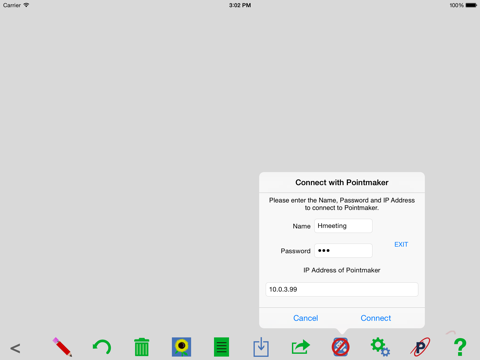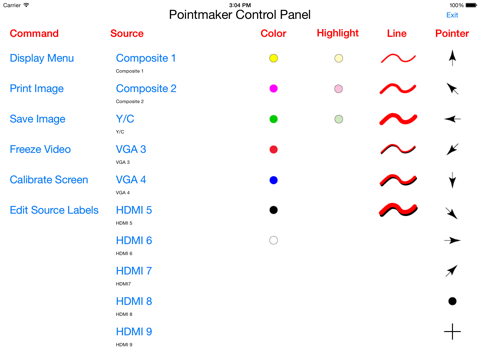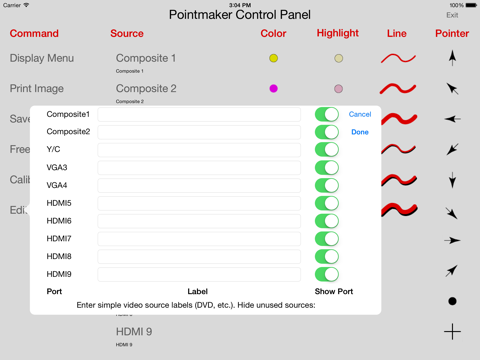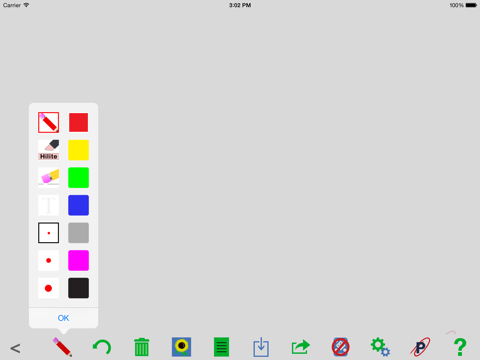
PVI Control app for iPhone and iPad
Developer: Pointmaker, LLC
First release : 31 Jan 2014
App size: 67.83 Mb
Use the PVI Control app to control a Pointmaker CPN-5600 annotation system from your iPad via Wi-Fi. Display, share and annotate content from the iPad, as well as from multiple video and computer sources connected to the Pointmaker. You can also use the iPad as a remote control to change Pointmaker settings, switch video sources, and more – all while freely roaming the room.
Some of the many things you can do from your iPad:
* give presentations wireless from your iPad
* remotely share images from AV equipment, including document cameras, laptops, computers and more
* switch between 9 video sources, and create source labels, such as “laptop,” “document camera” “HDTV” and “camera”
* focus audience attention by drawing, writing or highlighting over content including documents, photos, slides, AV images or live web pages
* remotely select the most commonly used Pointmaker commands, including menu navigation, capture, print and network setup
* change annotation colors and line styles
* freeze streaming video for special comment and annotation
* share annotated images directly to Facebook, Twitter or by e-mail.
* calibrate a touch screen for precise drawing or writing at your fingertip
* save annotated images in your iPad Photo Stream, USB or TFTP
* print images to a Postscript printer
* make other selections by navigating Pointmaker menus from your iPad
We have plans to continually enhance this app, so download now to keep updated! We also appreciate your feedback, so please use the feedback option in the PVI Control app Support Menu.
For our support website site, visit: http://www.pointmaker.com/pvi-control-app/
Whats New in Version 2.0
A BIG NEW LOOK! We added the ability to open, annotate and save iPad content with a new main screen. The familiar PVI Control Panel that changes Pointmaker settings is now accessed from the tool bar.
You can now share annotated iPad content directly to your Facebook and Twitter feeds, or by e-mail.
We also provided a way you can rate our app or provide feedback in a new Support area accessed from the toolbar.
Various other enhancements and bug fixes.